Getting started¶
Setting up Python¶
First of all you need to have Python. I highly recommend you to use Anaconda. Go to their homepage and download and install the latest Python 3 installer.
Downloading the source code¶
Since this package is in the early stages of development I haven’t added it to PyPI, Pythons Package Index. Therefore you can’t install it at the moment using pip. For the moment you have to download the source code from GitHub. To do so you can either download the entire repository as .zip and extract it to any destination on your machine:
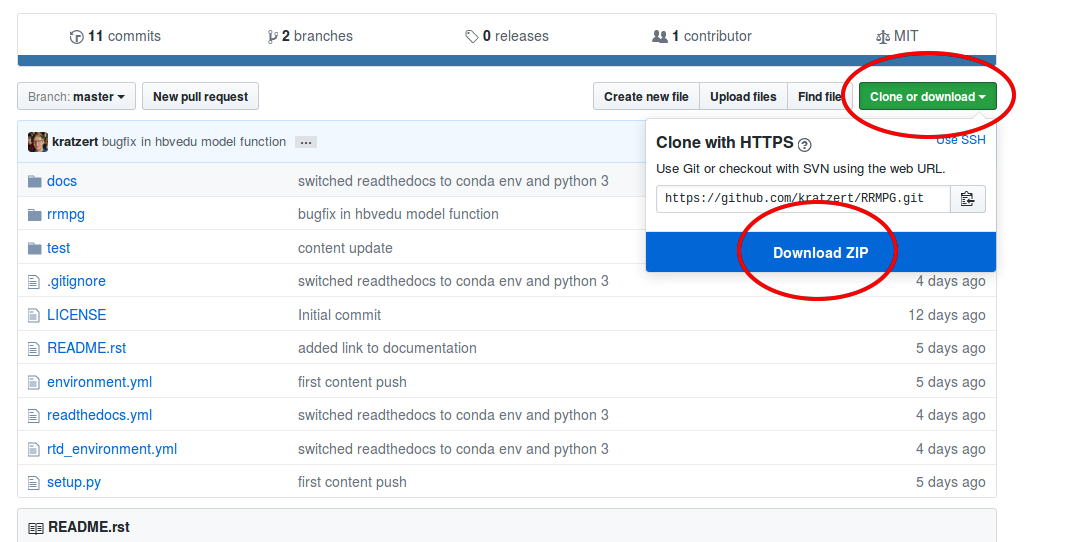
Or you use your terminal and the following commands:
git clone https://github.com/kratzert/RRMPG
Setting up RRMPGs Python dependencies¶
To use/develope this package, you have two different options:
(recommended) You use a conda environment. In the main directory a file included (
environment.yml) that will setup everything for you by the following command:
From the terminal go to the RRMPG main directory and enter:
conda env create -f environment.yml
You can then activate the environment by entering:
# on linux and macOS
source activate rrmpg
# on windows
activate rrmpg
To leave an environment enter
# on linux and macOS
source deactivate
# on windows
deactivate
(not recommend but possible) You make sure that you have all dependencies installed in your normal/root environment.
The list of dependencies are:
Python 3.x
Numpy
Matplotlib
Numba
Jupyter
IPython
Pandas
Scipy
Installing the RRMPG package¶
To be able to import this package the usual way in your python environment, enter the following command in the terminal, assuming you are in the RRMPG root directory:
python setup.py install
This should install everything correctly.
To confirm, that everything worked as expected you can test the following lines of code:
# start Python console
python
# now in Python try the following
>>>from rrmpg.models import ABCModel
If no error is raised: Congratulations, you now can use the package on your local machine.